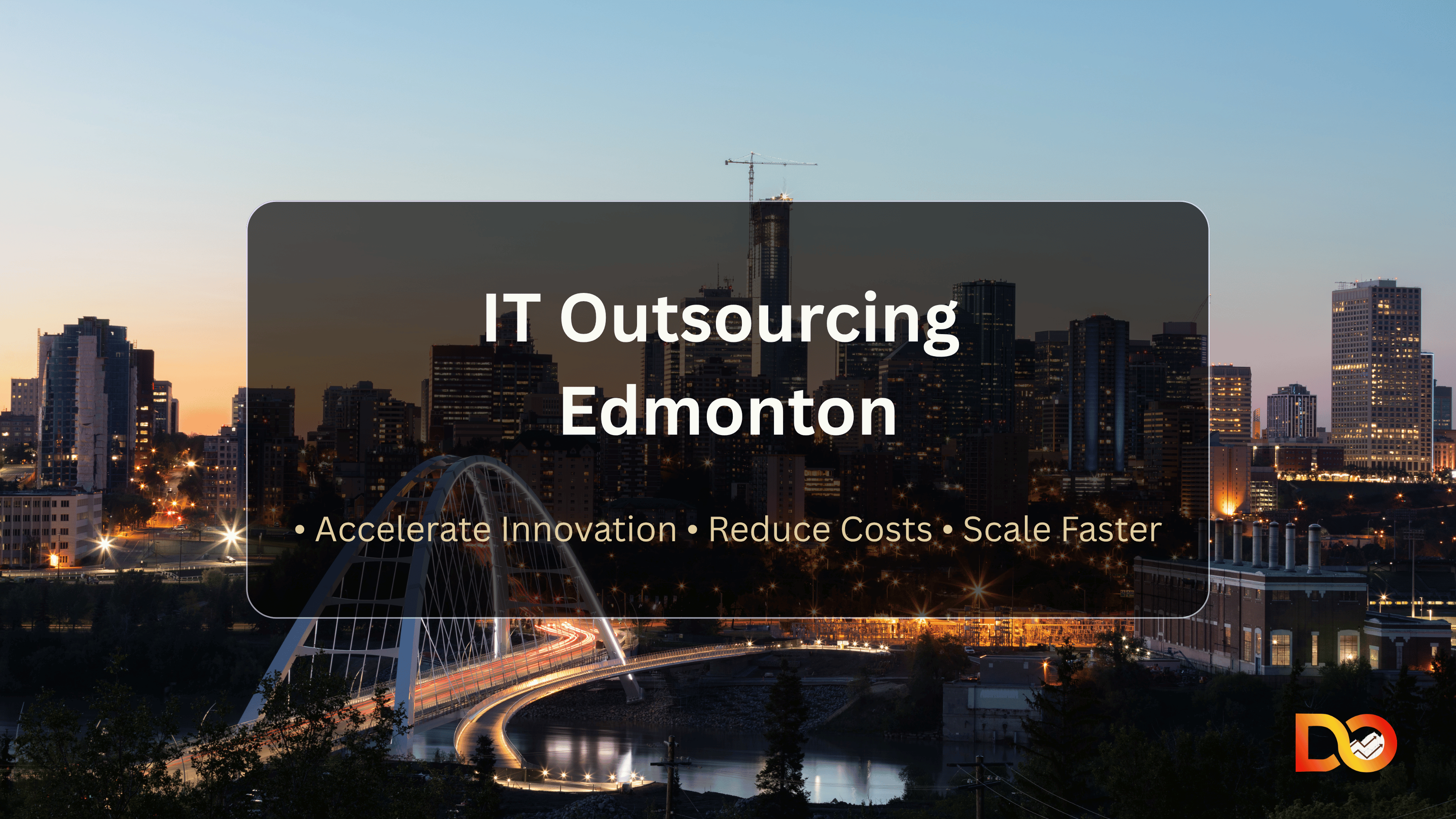Onboarding ↓ 60% • Deploy Frequency ↑ 2× • MTTR ↓ 30%
Why engineering teams need an internal developer portal
Your developers waste hours hunting for documentation. New engineers take weeks to find the right repos, understand service dependencies, and deploy their first feature. Meanwhile, platform teams answer the same Slack questions daily: “Where’s the API spec?” “How do I provision staging?” “Who owns the auth service?”
This friction kills velocity. An internal developer portal solves it by centralizing everything developers need—service catalogs, templates, docs, and infrastructure access—into one self-serve platform. In this guide, you’ll learn what makes a great developer portal, which capabilities matter most, and how to build one that measurably improves engineering productivity.
What is an internal developer portal?
An internal developer portal is a centralized platform that gives engineering teams self-serve access to services, documentation, infrastructure templates, and development tools. It acts as a service catalog and knowledge hub where developers discover APIs, understand ownership, provision environments, and find answers without hunting through wikis or pinging teammates.
Unlike public developer portals (which serve external users), internal portals focus on improving developer experience inside your organization. They connect with your CI/CD pipelines, cloud infrastructure, identity systems, and observability tools to create a unified interface for platform engineering and day-to-day development work.
Core capabilities & modules
A well-designed internal developer portal includes five essential modules that work together to accelerate development and reduce cognitive load.
Service Catalog & Discovery
The service catalog is your source of truth for all services, APIs, and libraries. Developers search by name, team, or technology to find what they need. Each catalog entry shows ownership, dependencies, health status, and links to documentation.
- Searchable catalog with metadata (owner, tech stack, status)
- Dependency mapping and service relationships
Self-Serve Infrastructure & Templates
Give developers one-click access to infrastructure provisioning. Predefined templates for microservices, databases, queues, and environments let teams deploy tested patterns without waiting for platform tickets. Infrastructure-as-code templates ensure consistency across projects.
- Terraform and Helm chart templates for common stacks
- Self-serve environment provisioning (dev, staging, prod)
Developer Docs & Knowledge Base
Consolidate scattered documentation into one searchable hub. Include API references, architecture decision records (ADRs), onboarding guides, and code examples. Integrate with your version control system to keep docs in sync with code.
Many organizations layer intranet portal development on top of their developer portal to combine technical docs with broader company resources, creating one unified knowledge platform.
- Searchable docs with versioning and code examples
- SDK references and integration guides
CI/CD & Observability Integrations
Connect your portal to Jenkins, GitLab CI, GitHub Actions, or CircleCI so developers see build status and deployment history. Embed observability dashboards from Datadog, Prometheus, or New Relic to surface metrics, logs, and alerts alongside service information.
- Pipeline status and deployment history per service
- Embedded dashboards for logs, metrics, and traces
Access, Governance & Security
Implement role-based access control (RBAC) to ensure developers see only what they need. Integrate with your identity provider (Okta, Azure AD) for SSO. Use policy-as-code to enforce security standards, manage secrets, and audit access patterns.
- RBAC and SSO for secure, simplified access
- Secrets management and policy enforcement
Benefits: measurable outcomes
Organizations that deploy an internal developer portal see concrete improvements across key engineering metrics:
- Onboarding time reduced 50–70% – New engineers find what they need without hunting or asking teammates
- Deploy frequency increased 2–3× – Self-serve templates and clear ownership remove bottlenecks
- Mean time to recovery (MTTR) drops 20–40% – Centralized observability and runbooks speed incident response
- Developer satisfaction scores improve 30–50% – Less context-switching and fewer interruptions boost morale
- Platform team ticket volume decreases 40–60% – Self-serve capabilities eliminate repetitive requests
These gains compound over time as your catalog grows and adoption increases.
How to plan & build: recommended process
Building an internal developer portal takes planning and iteration. Follow this six-step process to launch an MVP in 6 to 12 weeks:
- Assess – Survey developers to identify top pain points (onboarding, docs, infra access). Map existing tools and data sources.
- Design – Define which capabilities to include in your MVP. Sketch the information architecture and user flows.
- Build – Choose an open-source platform (Backstage, Port) or build custom. Integrate with your CI/CD, cloud, and identity systems.
- Integrate – Connect service metadata from repos, deploy pipelines from CI tools, and metrics from observability platforms.
- Rollout – Launch to a pilot team first. Gather feedback, fix issues, then expand org-wide.
- Iterate – Add features based on usage analytics and developer requests. Treat your portal as a product, not a project.
Some teams pursue intranet portal development in parallel—combining technical resources with HR policies, onboarding checklists, and company-wide announcements into one unified employee portal.
Technology & architecture considerations
Your portal architecture depends on your stack and scale. Most successful implementations share these patterns:
- Cloud-native integration – Connect to Kubernetes APIs, AWS/GCP/Azure resource managers, and Terraform state
- Identity & access – Integrate with existing IAM (Okta, Azure AD) for SSO and RBAC
- Data aggregation – Pull metadata from Git repos, CI systems, APM tools, and service meshes
- Observability – Embed Grafana, Datadog, or custom dashboards directly in service pages
- Extensibility – Use plugin architectures (like Backstage’s) to add custom modules as needs evolve
Serverless deployment patterns work well for smaller teams. Larger organizations often deploy on Kubernetes with auto-scaling and multi-region redundancy.
Governance, security & compliance
Security and governance don’t slow down an internal developer portal—they enable velocity at scale. Implement these controls from day one:
Role-based access ensures developers see only relevant services and environments. Policy-as-code enforces standards (naming conventions, tagging, security scans) automatically. Secrets management integrates with Vault, AWS Secrets Manager, or Azure Key Vault to eliminate hard-coded credentials. Audit logs track who accessed what, supporting compliance with SOC 2, ISO 27001, and internal policies.
Done right, these safeguards remove friction by automating approvals and eliminating manual reviews.
Case snapshot: SaaS platform cuts onboarding from 3 weeks to 4 days
A mid-sized SaaS company struggled with slow onboarding. New engineers spent three weeks setting up local environments, finding repos, and understanding service ownership. The platform team fielded dozens of Slack questions daily.
They deployed an internal developer portal with a service catalog, Terraform templates, and integrated docs. Onboarding time dropped from three weeks to four days. Deploy frequency doubled within six months. The platform team reduced support tickets by 65%, freeing them to work on strategic infrastructure improvements instead of answering repetitive questions.
The portal became the foundation for their platform engineering practice—centralizing knowledge and enabling self-serve workflows at scale.
FAQs
How long does it take to build an internal developer portal?
Most teams launch a functional MVP in 6 to 12 weeks. Open-source platforms like Backstage accelerate time-to-value. Custom builds take longer but offer more flexibility. Start small with a service catalog and docs, then add capabilities based on developer feedback.
Should we use an open-source or commercial platform?
Open-source platforms (Backstage, Port) work well if you have engineering capacity to customize and maintain them. Commercial platforms offer faster setup and vendor support but come with licensing costs. Evaluate based on team size, budget, and internal expertise.
How do we measure ROI on a developer portal?
Track onboarding time, deploy frequency, MTTR, platform team ticket volume, and developer satisfaction (via surveys). Most organizations see measurable improvements within three to six months. The biggest ROI comes from compounding productivity gains as adoption scales.
Build a portal that developers actually use
An internal developer portal isn’t just a nice-to-have—it’s critical infrastructure for modern engineering teams. When developers find what they need in seconds instead of hours, velocity increases, frustration drops, and your platform team focuses on innovation instead of repetitive support work.
Ready to accelerate your engineering org? Book a free Developer Portal Audit with DevOptiv. We’ll assess your current tooling, map friction points, and show you exactly what a custom portal can deliver for your team.